Pie-pod
November 22, 2004
Is it a blog about finding the best pizzas in NYC or a weblog designed to sell an I-pod application? The following text has been lifted from Slice, (a weblog built around an I-pod application) to help you buy the best pizza in New York. Hm.
piPod 1.2 is now available. (Download it at right.) Significant upgrades to ver. 1.0 include implementation of additional Browse-by-Neighborhood hierarchy within boroughs subsections. (Users who prefer browsing by pizzeria may still do so.)
Added functionality also includes cross-referenced linking among entries. Typo minimization was also deployed for this release; users of 1.0 will notice that you can now buy “pints” of sauce from Di Fara sted “points.”
[piPod now at www.piPodNY.com]
 Slice, America’s Favorite Pizza Weblog™, is very proud to bring you piPod, a field guide to pizza that takes advantage of the Notes Reader in the latest version of the iPod operating software.
Slice, America’s Favorite Pizza Weblog™, is very proud to bring you piPod, a field guide to pizza that takes advantage of the Notes Reader in the latest version of the iPod operating software.
The guide is organized by borough and is meant to be a quick-and-dirty on-the-go reference tool. As such, entries are brief (some not so brief), covering the basics while focusing heavily on how to get to featured pizzerias.
In version 1.0 (downloadable below), we’ve included our favorite pizzerias, most of which are in Manhattan and Brooklyn. Queens, Staten Island, and (especially) the Bronx are underrepresented, we know. A couple entries are included not because we’ve been there but because we wanted the info in our iPods for future trips. If you see a glaring omission or factual error, send us the relevant information [adam (at) sliceny dot com] and we’ll include it in future releases.
piPod Key: C = Coal-oven; P = Pies only; + = Recommended; ++ = A Slice favorite. Hence [CP]+ = Coal-oven, pies only, recommended.
To install piPod: Download either the ZIP or SITX file and UnZip or UnStuff it. Plug your iPod into your computer. When it shows up on screen, locate the “Notes” folder within it. Simply drag the piPod folder into the Notes folder. piPod is 84K when expanded. (And don’t tell us you don’t have room for that. Just delete one of those ridiculous Black Album mash-ups wasting disk space on there.)
To use piPod: Go to your iPod’s main menu, select Extras > Notes > piPod. Entries are arranged by borough.
debra at 17:39 | | post to del.icio.us







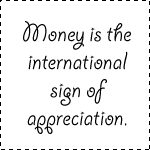






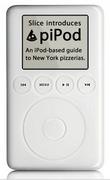



Perhaps I can answer some of your questions.
Slice is a blog about finding the best pizza in NYC, among other pizza-related things. It’s definitely not a weblog designed to sell an iPod application. (Said application is free.)
And Slice is not “built around an I-pod application.” It had existed for many months before we came out with piPod, which is basically an extension of my own iPod-based guidebook to pizza. (I had a lot of the info stored on my player and decided to share it with Slice readers.)
Thanks for noticing piPod, though. I hope you and your readers are able to get some use out of it!
Comment by Adam — November 22, 2004 @ 21:46
I stand corrected and will say so on the blog. I would definitely like to find out more about your pizza guide - although I am not based in New York.
Comment by debra — November 22, 2004 @ 23:54
i did exactly what described to install pipod but there it didn’t work on my ipod classic. shows only blank notepads!
Comment by naresh — March 9, 2008 @ 15:45